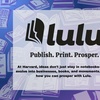Suddenly, it's TeX everywhere.
First, your Math 213 professor wants you to do all the problem sets in TeX, because, according to her, TeX makes equations look lovely. Then, you catch the secretaries in William James Hall typing up memos seeking student volunteers for experimental studies--in TeX.
And, just as you are about to sit down and enjoy your sweet and sour pork in Adams dining hall, your roommate runs in and shows off his just-completed 30-page term paper--replete with all the necessary tables of data. "I did this on TeX!" he exclaims.
TeX may not yet be that ubiquitous, and may never be on everyone's computer, but it is given away free to anyone interested, and has a large following among your professors and teaching fellows.
In case you are still wondering, TeX (pronounced Tek) is a document typesetting program, much like such more familiar names as PageMaker and QuarkXPress.
But anyone who has used a desktop publishing (DTP) program, as typesetting software is customarily called, knows how difficult it is to write from it; for that you'll need a word processor like WordPerfect and Microsoft Word.
With TeX, however, you get both the DTP and a word processor. In fact, the two are so integrated that you'd never even think in terms of writing and typesetting separately any more. You will simply write and format at once.
If TeX offers so much, then why is it free?
TeX was created in the late 1970s by Donald E. Knuth, a renowned computer scientist at Stanford, as a research project on professional typesetting on computers. Knuth wrote the program--originally in Pascal--for the computer science community.
Although now it is also commercially available, many versions are still given away free through so-called FTP sites on Internet, the global data network used by more than 10 million people.
Because TeX was largely the effort of a single individual, less attention has been paid to its user interface, or "friendliness," than a casual user might like. In fact, most users of TeX use it on the UNIX operating system, a command line-oriented user environment you may already be familiar with from using the workstations in the basement of Science Center.
In fact, TeX works like a computer programming language, except that the commands instruct the system on how to format a particular section of text rather than, for example, how to compute pi to the one trillionth decimal.
TeX has more than 600 basic commands. Most of them are named, sometimes abbreviated, after their functions. For example, the command "\centerline" centers the line of text that follows it. "\bf" means the words should be typeset in bold face like this.
So to use TeX, one would first compose a TeX source file, which contains the text body mixed with commands. Then, the source file is fed into the TeX processor, which translates the commands into something a computer printer understands.
From this description it's clear that TeX is not "WYSIWYG," or "What You See Is What You Get." With a WYSIWYG formatter, a document is displayed on screen as it will be printed on paper, so the user has a visual idea what the final product will look like.
Read more in News
Editor for This Issue: