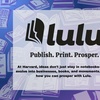"Personally, I like the small size, but a lot of people think it's just too small for day-to-day use as a word processor," Dvorak says.
Despite the small image, the Macintosh delivers remarkable definition and clarity on the screen, which clearly puts the Macintosh a step ahead of its competitors.
The computer screen has a 512-line horizontal by a 342-line vertical grid, and the use of square dots--rather than the standard rectangular ones--at each of the almost 200,000 line crossings adds to the sharpness of the picture.
However, only black and white screens now come with the machine, probably because Apple has aimed the computer at small businesses and educational markets.
"No color is a bogus complaint. Most color displays now available are so terrible you can't even do word processing on it," Markoff says. "If I had a choice between the high resolution of the Macintosh and poor color, I'd take the black and white."
In any case, less color on the screen will certainly mean more money in one's pocket.
"But the really striking thing about the Macintosh," Markoff says, "is that you can use it to drive a typesetter directly. No other computer can do that."
Another unusual feature, which should make the machine highly useful in a dorm, is the Macintosh's lack of fan noise. The annoying hum prevalent in many small computers--not to mention the commonplace Smith-Corona--has been designed away. The Macintosh cools itself.
The keyboard shows more versatility and a better "touch" than those found in the Apple II system. Moreover, it is light enough to rest on one's lap.
In a move displaying a high degree of commonsense, the designers have the keyboard cord plug into the front--not the rear--of the computer. As a result, this simple improvement avoids common problems of snarled cords cluttering the desktop.
Unfortunately, though, the board does not include a numeric keypad. A separate one can be attached, but this means additional space and cost.
Squeak
Perhaps the most innovative and unique aspect of the Macintosh is the "mouse," a small box with a button which controls the image on the screen.
To tell the Macintosh what to do, one moves the pointer on the screen by sliding the mouse across the desk. Once the pointer reaches the desired item on the display, a click of the button on the mouse sets the machine in motion.
But this innovation has received some criticism.
Read more in News
Summers: Memo 'Ironic'