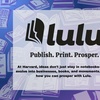I'm sure you have seen them. About the size of a wallet, this gray, electronic device is spotted everywhere on campus. Is it a cell phone, some new alphanumeric pager or just a souped-up Dick Tracy watch?
'Tis neither bird, nor plane nor Superman, folks. It's a 3Com PalmPilot.
Throughout high school and until this year, I used the Franklin Day Planner system. In may, Franklin Quest Co. merged with Covey Leadership Centers, creating Franklin Covey Co. In it, I kept scheduling information, notes from various time-consuming activities and my ruminations on topics ranging from plans of study to gift lists.
In December, a colleague remarked to me after seeing the three-inch-thick binder that I called my life: "Baratunde, I thought you were a PDA man." By PDA, he meant personal digital assistant. And he was right. Why shouldn't I, Mr. User assistant, Tech Talk computer friend, be using something electronic to organize my life instead of primitive paper products?
Upon returning from break, I began investigating PDA-type options, including the Apple Newton MessagePad 2000 and the new handled PCs that run a light version of Windows 95 dubbed Windows CE. These WinCE machines cost about $1,000 and run "pocket" versions of popular Microsoft software such as Word and Schedule+.
I was on the edge of buying one of these mini-computers when it suddenly hit me that I did not have S1,000! Furthermore, a friend convinced me that WinCE machines were the dumbest things I could consider. They cost two to three times as much as the PalmPilot, and while my PalmPilot has been running on the same two AAA batteries for three weeks, I could not find a WinCE machine that would last three days!
I was looking for three things in whatever I bought: a replacement for my Franklin Planner, a better financial management system and a place for what I like to call my idea factory (meeting notes and plans, to do lists and solutions to world hunger, to name a few).
My friend showed me how his Pilot could do everything I wanted. So I thought and I thunk and I thought, and after days of research, the PalmPilot I bought.
It comes with a scheduling program, memo pad, contact management software and other basic tools to get you started. But the real treat is not in the built-in software, but rather, in the wealth of independent "third party" software available to suit one's needs exactly.
Within a week of the Pilot's arrival, I had added a better money manager and datebook as well as the perfect idea management program for me, called "Brain Forest."
In addition, there are more cool features to be exploited. Some major literary works are available for free in PalmPilot format, such as the Bible, and I even found a tool that converts any Web site so that I can access it on my Pilot. I have the MBTA map and articles from The Crimson Online at my disposal wherever I go.
The pilot comes with desktop versions of all its software and allows you to synchronize with them or with other popular software such as Lotus Organizer and Symantec ACT! It supports both Macintosh and IBM-compatible computers. although the Mac support is not as good.
The PalmPilot is available in two models: the Personal and the Professional. The differences are that the Professional has one megabyte of memory, twice that of the Personal, and includes support for TCP/IP, the language of the Internet. The Professional comes with an e-mail program, which lets you download your e-mail from popular desktop software such as Eudora. It also has the ability to access the Internet directly via a modem or a special network cable.
Although the Personal and Professional models can be found in most places for $250 and $370, respectively, there is no need to pay more than $200 or $300. These significantly-reduced prices can be found through a simple search of online retail databases such as www.pricescan.com or www.pricewatch.com.
Inevitably, People look at me and others a little strangely when we whip out our new information managers, writing on the screen in its input language called Graffiti. When they next ask, with widened eyes, "What's that?" Tell 'em: The name's Pilot, PalmPilot.
Baratunde R. Thurston '99 is a Crimson executive and the founder of the Harvard Computer Society Pilot Users Group, accessible at hcs.harvard.edu/~pilot. He will use his PalmPilot to take over the world. Don't Pilot hate.
Read more in News
An Unspoiled AmericaRecommended Articles
-
tech TALKEarlier this decade, the concept of the "personal digital assistant" (PDA) was born out of a very '90s sense of
-
NEWSPEAK"The Harvard system seems to have molasses poured in the software at night." --Richard C. Marius, senior lecturer in English,
-
Library Lets You Try Before You BuyYears ago, businesses began replacing their computers with large word processors. These dinosaurs, made by companies such as DEC, Lanier
-
Students Complain About Changes in RSI AssistanceStudents who suffer from Repetitive Strain Injury (RSI)--arm and wrist pains usually caused by excessive typing or poor typing skills--are
-
Gift Ideas For the HolidaysWith the holiday season once again with us, it's time to start looking for something for that hard-to-please technophile on
-
Software Company Sues HMS ResearcherSitting in Algiers Coffee House, Guillaume Tena sipped mint tea and defended himself against accusations that he is a “digital