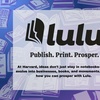It's four a.m. The first bad sign is that you know it's four a.m. What in the name of Jane Harvard are you doing awake?
The answer, of course, is that you are working on a paper you should have started days ago, and you have five hours to finish.
In order to avoid disturbing your roommate, you head off to the nearest computer lab and login to a computer.
With the dexterity of Zorro, you whip open Microsoft Word and commence your exposition.
Two hours later, as you careen through transitions and subject-verb agreements, your world suddenly comes to a grinding halt. Accompanied by a nasty sound from the computer, the monitor tells you: "This application has performed an illegal operation and will be shutdown."
As you ponder the significance of your law-breaking computer, you are presented with three choices. "Choices!" you say to yourself. "Then all is not lost."
The first choice is to "Quit." You think to yourself with pride: "I'm no quitter! I refuse to give up." The second is to "Debug," but it is cold out and all the bugs are gone for the winter so you don't click that. The last option is to see "Details" about the error that only remind you that you really are not a rocket scientist.
Reluctantly you return to choice one and quit. You are officially a loser as you watch your paper disappear from the screen. Of course, in your haste you had not saved it. And you call yourself a Harvard student?
You look to your left and your right like they told you when you got here, but there is no one around. The Help Desk is closed. No computer science concentrator is there to come to your rescue. And you dare not call your House user assistant at this hour. You are utterly alone in the universe.
Is this a familiar scene? Are you getting teary-eyed with the thought of that last tutorial paper you lost? Well stop your crying because there's good news.
It turns out that your first instinct was correct. All is not lost. When a system freezes or crashes altogether, both PCs and Macintoshes have mechanisms by which you can recover most, if not all, of your data.
On PCs, Word is often intelligent enough to recover your document for you when you restart the program.
If this does not happen automatically, you can look for certain files that have recent copies of your paper in them.
These are called temp files; they are files that end in "tmp" and are created when you open a document and are contantly updated as you revise the document. They often have weird names such as "~bt00099.tmp" and are erased when you close your document. You would never think to look for them.
To find which temp file has your paper, use the find program to search for files ending in "tmp" or files whose date matches that of the programerror.
Read more in News
B&M Strike EndsRecommended Articles
-
Floppy Disks Are UnreliableT here are two great evils in the world (besides oppression and cryptic commercials), and they are the floppy disk
-
tech TALKWith the end of a cold, blustery winter comes a tradition in homes and dorm rooms alike: spring cleaning. After
-
Dusting Off The Virtual CobwebsS o you say your computer's running a little slower? Does it seem to take an eternity just to open
-
Deconstructing the Plan FileYou are about to read the shortest senior thesis ever written at Harvard. I am submitting it to the English
-
Linguistics 101: Harvard for BeginnersABP: Acronym for the fast-food bakery Au Bon Pain, where croissants, chess enthusiasts and tourists abound just beyond the Yard's
-
Comp MeetingsWednesday, September 30 and Thursday, October 1 14 Plympton St. 7:30 p.m. Refreshments When that notice was published in 1911,