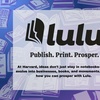A computer network often seems like a work of magic from the perspective of a computer user. It's supposed to appear seamless: when your computer is turned on, you simply run telnet or Netscape and have access to a literal world of information.
But what happens behind the datajack? As simple as a network appears when you are at the keyboard, your every action online involves a complex ballet of data jumping from point to point in virtual space.
The first key to keep in mind about most large networks like the FAS Network and the Internet is that they transmit data in packets or small chunks. Whether you're sending an e-mail message, typing characters in a telnet session or listening to an audio file on the Web, all your communications are translated into packets of digital data.
Think of a packet as the digital equivalent of a letter. You don't drop a letter into a mailbox like itself; you stick it into an envelope first. The packet is the packaging for your data, no matter what form it's in.
Like letters, network packets also have a form of addressing--after all, the network needs to know where and how to send these packets along their way! Each packet is marked with the IP (Internet Protocol) address of its destination computer, telling the network where the packet needs to go. Your Ethernet address comes in here as well, serving as an identification tag on every packet of data.
As each of these packets leaves your computer through the Ethernet card, it travels via the datajack through wiring behind your walls. The wiring here is mostly copper, fairly similar to the cabling used for telephone service.
The immediate destination of this Ethernet wiring is your friendly neighborhood "hub", a device usually located in the basement of your house or dorm. The hub concentrates the data from 100 or so users in your physical area, and plays "traffic cop" for the packets coming into and out of your area.
Each packet is then whisked along over fiber optic lines to the router nearest you. There are six of them on campus, including one for the river houses, one for the Yard and one for the Quad. Think of a router as a "hub for hubs," taking all the packets from thousands of users and sending them along once more to the Science Center.
At this point, your data may go one of several ways. Say you've opened a telnet session to fas to read newsgroups. The Science Center router will see that the packet heading towards it is destined for "140.247.30.30," the IP address for the fas server. The router then dutifully sends your packet on to fas, which processes the data and sends a response packet.
If you're trying to communicate with a system outside the Harvard network, like the CNN Web site or an ftp site in another country, your packets get sent on by the Science Center router to the top of William James Hall. (And you thought that ugly white building wasn't good for anything!)
At William James Hall, Harvard gets its connection to the Internet. Your outgoing packets are sent via a microwave dish to MIT, where they hop onto NEARNet, Harvard's commercial link to the backbone of the Internet.
The router dance continues from here, as your packets are passed from router to router via telephone lines, fiber optics and even satellite links until they reach their destination. In response, packets are sent back to your computer, back to the Science Center and out to your router, then your hub and finally the computer on your desk.
If you're curious to see exactly how your packets are getting from place to place, use a traceroute utility. To track the way packets go from a Harvard Unix system, just type traceroute followed by the name of the computer in question at the prompt. Or download a traceroute utility from a Web site like shareware.com to test the paths from your desktop computer itself.
Kevin S. Davis '98 is the coordinator of HASCS' Advanced Support Team and an independent computer consultant. You can reach him via e-mail at ksdavis@fas.harvard.edu.
Read more in News
Students Protest Prop. 209Recommended Articles
-
Square Agencies Vary in Attention to StudentsF or those looking to go away for spring break but who have not gotten around to booking flights and
-
Fifteen Minutes: Library HandoutsOver the past week, many of Harvard's students have received fancy packets in the mail, bombarding them with the many
-
Network Suffers Heavy InstabilityThe Faculty of Arts and Sciences (FAS) computer network experienced long periods of instability yesterday, stranding thousands of users without
-
4600 Undergraduates Register; Receive One Information PacketAbout 6400 undergraduates yesterday braved a steady downpour the familiar barrage of pamphleteers and the fear of dreaded red dots
-
ON TECHNOLOGYWe all know by now that Harvard is "on the information superhighway." But what does this really mean? In fact,
-
Community BRIEFSSunday Router Shutdown Causes 45 min. Interruption A router shutdown Sunday night left students unable to access the Harvard Arts