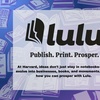We all know by now that Harvard is "on the information superhighway." But what does this really mean? In fact, the concept is more than just a political catch-phrase.
By understanding how the highway metaphor works, we can better appreciate how and why our in-room network connections "go down" (and how they can be brought "back to life").
Think of Harvard's campus network as a "highway." This "highway" is connected ("internetted") with other such highways throughout the world. Thus exists the Internet, the "superhighway" of highways.
Now consider our in-room data jacks. Through these jacks, every student can connect his or her computer to the network. This is not unusual, as other schools and businesses throughout the world have networked PCs in this manner.
What is unusual about the High Speed Data Network (HSDN) is that every student connection is assigned a unique IP address. The "IP" notation hints at something greater, and indeed, "Internet Protocol" addresses allow us to pass the "toll booths" that separate our local highway from the superhighway.
In contrast, most PC networks are like isolated "villages," with only a limited number of machines given IP addresses to access the rest of the world. The HSDN, with IP addresses on every student machine, is like a six-lane highway with thousands of entrance ramps.
What this means for us is that everything throughout the Internet can be accessed just as readily from the comfort of our own rooms as from any public work-station.
While many other universities enjoy the same sort of infoluxury that we do, most major corporations can only dream of having such a bountiful network infrastructure.
Perhaps the only disadvantage of our having direct access to the meat of the "highway" is, shall we say, the "road construction" that we must face. In particular, network connections often "go down," or fail to operate, on Harvard's highway. We can describe the operation of our network adapters in terms of the highway metaphor.
Most adapters have a bank of indicate lights. One of these is labeled "LINK." When this indicator is on, your "entrance ramp" to the highway is intact. When LINK is off, your "entrance ramp" is severed from the network, and thus LINK light failure is usually indicative of a hardware problem.
Another indicator is often labeled "TX". This indicator flashes whenever your computer attempts to transmit information out to the network. A third indicator is often labeled "RX". This indicator flashes whenever data ("network traffic") is received from the outside by your computer.
Here's the catch. If your computer transmits data that the network finds unacceptable, a virtual "roadblock" is placed on your entrance ramp. In network parlance, this is called the "partitioning" of your data jack.
A partitioned data jack is easy to spot. The LINK light remains on, since the entrance ramp is still there. The TX light still flashes whenever the computer tries to transmit data, but such data never makes it to the network due to the "roadblock." The RX light, however, is dead--any network traffic coming into the computer is blocked, so the network adapter never sees it.
Partitioned data jacks need to be cleared by the construction crew at HASCS, the Harvard Arts and Sciences Computer Services. In the past, network managers would regularly test thousands of student connections and clear any roadblocks. Recently, this process has been automated so that once a day, usually in the evening, student connections are tested and roadblocks cleared automatically. If your network connections has ever gone down and then come back to life inexplicably after a day or so, you have probably experienced partitioning.
Over the next few weeks, HASCS will implement a 24-hour "highway patrol" to rescue lost partitioned souls without leaving them off the road for more than a few hours.
So until next week, keep cruising and watch for the roadblocks.
Eugene Koh '96-'97 is Remote Staff Manager, Media Services, at America Online, Inc. He also composes soundtracks for CD-ROMs and may be reached Online as "ekoh@fas.harvard edu."
Read more in News
Law on the LandRecommended Articles
-
techTalkA computer network often seems like a work of magic from the perspective of a computer user. It's supposed to
-
Network to Connect StudentsA computer network could connect the Yard dorms and houses to each other and with a number of services by
-
Network System Will Link ComputersA Senate bill passed this month will allow Harvard to share more information with other universities, laboratories and libraries across
-
Harvard Looks to Regain Technological EdgeIn 1877, Harvard was on the cutting edge of communications technology. "Students had phones at Harvard the year they were
-
Device Snares Adams NetworkMany students in Adams House temporarily lost Internet access over the weekend after someone improperly connected a device—most likely a