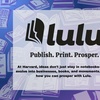Microsoft Word has become the most popular word processor for the Macintosh and for PCs running Windows by being both a good writing tool and a user-friendly program.
As users continually demand more in terms of power and usability from their software, Microsoft has recently released Word for Windows 6.0 to replace the previous version, which has been in use since 1991. The Macintosh edition will be available soon. Features reviewed here and next week apply to both packages.
If you are a Word for Windows (WFW) user, you may have been a little surprised to learn that the new WFW carries version number 6 while the one you own is version 2.0. In fact, there are no WFW versions 3 or 4 or 5, and it's not because the marketing folks at Microsoft can't count.
Instead, the reason for the quantum leap in WFW's version number is that Microsoft wants to keep its products consistent across all platforms, including the version numbers as well as each program's look and fell. Since the Mac upgrade of Word will be called version 6, WFW skipped a few generations to become "Word for Windows 6.0."
In bringing out the new version of WFW, Microsoft continued the much-welcomed strategy of making the program's most basic feature easy to access. After all, most people buy a word processor to write, not to lay out a newspaper or to produce graphs and charts.
Before you spend the $95 Technology Product Center charges for the complete WFW 6.0 package--they don't honor upgrades--you should be aware that the new WFW, although as easy to use as ever, belongs to a class of software that has come to be known as "fatware" because such software is gargantuan in size and requires a lot of RAM and disk space.
A complete installation of WFW 6.0, which includes the word processing program, document proofing tools such as a dictionary and a thesaurus, extensive on-line help and utilities that allow the user to draw simple graphs and mathematical equations, consumes almost 30 megabytes (MB) of hard disk space. The Word program itself is nearly six megabytes, almost three times the size of the previous version.
Fortunately, Microsoft provides a setup program that allows the user to choose which features to include and which ones to leave out. And the setup process is pleasantly fast and painless. Still, 10MB of free hard disk space is the least you need for installing WFW 6.0. You should also remember to reserve some room for saving documents you will later create--and of course for other applications and documents.
Double-clicking the "Microsoft Word" icon in Window's Program Manager brings up the WFW window, which looks almost identical to version 2, save for the time-of-day display at the bottom and the document ruler. The menu looks the same, as do the toolbar and the document workspace.
So, what's changed?
One new feature that shows some creativity of the software's developers is "Tip of the Day" in the Help section. Every time WFW is booted up, a new tip becomes active. Each tip gives a shortcut to using WFW and can be very helpful for those of us who absolutely loathe reading the huge set of manuals or searching through the on-line help.
For example, one nice tip I received is that with WFW 6 you can edit text directly in the Print Preview screen without having to close it first. This comes in extremely handy when one needs to delete or add blank lines, as is often the case with writing cover letters.
Microsoft has also added so-called shortcut menus, which are superficially similar to the balloon help in the Macintosh System 7.
But whereas the latter provide explanations of objects on the screen, WFW shortcut menus, activated by clicking the right mouse button over a screen element (such as text or toolbar), allow you to access functions associated with that object without going to the main menu.
Another stunning new feature is the Microsoft Wizards, a set of step-by-step guides which were first implemented in Microsoft's spreadsheet product, Excel. The wizards are used to create special documents. For example, to produce a standard resume, you can pick the resume wizard and it will prompt you for personal information. Whiz! Bang! An nice-looking resume is created.
Next week we'll explore more of WFW's new features. So be here next week, same Bat-page, same Bat-column.
Haibin Jiu '94, associate photography chair of The Crimson, is the former president of the Harvard Computer Society. His column appears Tuesdays.
Read more in News
Group Plans Test Measuring College Salary DiscriminationRecommended Articles
-
Three Cheers For Gates DonationT here's an old saying that you always get back to basics. This wisdom couldn't be truer for Bill Gates,
-
MICROSOFT TO RELEASE SKIP GATES-MADE CDMicrosoft Encarta Africana, a multimedia encyclopedia of African and African-American culture and history edited by Professors Henry Louis Gates Jr.
-
Searching for a PimpFor the past five months, I've been trying desperately to sell out. Unfortunately, there haven't been any buyers. Yes, in
-
Two Students Receive $30K Scholarships from MicrosoftThe Microsoft Corporation awarded Bridgett J. Frey '99 and Rebecca C. Weiss '99 the Microsoft Women's Technical Scholarship yesterday. Contest
-
Microsoft Subpoenas Professor's NotesAnother Harvard professor has become embroiled in the federal government's anti-trust case against software giant Microsoft. Microsoft lawyers have subpoenaed
-
Unhappy HackerTo the Editors of The Crimson: I was rather concerned by the "Happy Hacker" column of January 7. The advice