So you’ve already mastered Pine for your e-mail inbox and outbox. But why stop there? That oh-so-graphic rich internet application can help you see if your crush from section is online and ready to chat, and generally spruce up your macking skills.
For those lovelorn technological incompetents out there, here’s the breakdown—nice and simple.
At the “fas%” prompt, type in the Unix code “finger,” followed by the username of your on-campus sex god to find out if they’re online and ready for some unadulterated Unix fun.
If lightning strikes, and Unix says your beau has been “on since” and then gives a date and time, they are still online, and the two of you can chat away to your heart’s content.
Type in “talk” and their username to chat with that special someone over the Internet, AIM-style. Or if you haven’t really crossed over to the realms of “talking,” try your shot at the command “write” followed by their username to send a message instead. The chances you’ll snag anyone outside the FAS network are pretty slim, but here within Harvard, thanks to Unix, there’s someone for everyone.
After all, you don’t name a command finger with no intention of under-the-cover action.